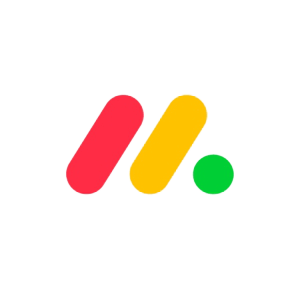Managing projects isn’t getting any easier. Thanks to a global pandemic, many businesses now allow workers to work from home full-time. The right project management software may be the only way to keep everything organized and moving in the same direction while having a grasp on how far along your team is on each project. To make that decision easier, we’ve gone through and compared two of the industry-leading apps, ClickUp vs monday.com, so you can see how they stack up against each other.
Quick Comparison: ClickUp vs monday.com
File Sharing
5/5
3/5
Time Tracking and Time Management
4/5
3/5
Customization
4.5/5
4/5
Gantt Chart
5/5
4/5
Task Management
4/5
4/5
Collaboration
3.5/5
3/5
Customer Support
3/5
2.5/5
Pricing
3/5
3/5
Overall Rating
3.5/5
3/5
ClickUp vs monday.com: In-depth Analysis
These days, project management software will have all the tools you need to keep things running smoothly. When putting monday.com vs ClickUp, there are some project management tools both offer as core features. However, there are a few distinct features that separate them, as well as having different ways of making themselves user-friendly.
Project management (PM) is a complex topic and the associated tools tend to reflect that complexity. As a result, comparing monday.com and ClickUp feature-by-feature might be a bit overwhelming.
To keep it simple, we’ve boiled things down to a few key points of comparison. Each point touches on key aspects of project management, so you can get a clear idea of how each option operates.
File Sharing
File storage and sharing in the cloud is a standard part of business, so any good PM software has to offer options along those lines. Both options allow integrations with Google Sheets, Google Drive, Dropbox, OneDrive, and other common cloud storage options. As a result, there are some basic file-sharing functions that both can fulfill equally well.
Additionally, both offer document editors within their apps. Monday describes their work docs as “virtual whiteboards,” which is fairly accurate. It’s possible to bring most project information into a workdoc and even create a Powerpoint-like sort of presentation. Workdocs also allow real-time editing with multiple team members. ClickUp offers a similar notepad, though much simpler and with fewer functions.
There is one aspect that does set ClickUp apart, which is that every pay tier offers unlimited storage for files. monday.com scales storage with cost and it might be surprised how quickly 5, 20, or even 100 GB are used up.
Time Tracking and Time Management
Managing time is a critical aspect of project management. Due dates determine schedules while being able to track time goes a long way toward making budget management easier. Both options allow you to track work time. However, that function is reserved for the Pro tier on monday.com. ClickUp offers most of the time tracking functions even on the free plan.
Additionally, both offer integrations when tracking time devoted to weekly tasks, team collaboration, and other aspects of your team’s work.
If you were to make a comparison of monday.com vs. Microsoft Project or ClickUp vs. Microsoft Project, both Monday and ClickUp would rate as affordable options with less robust time tracking. When comparing the two to each other, it’s clear ClickUp comes out ahead on affordability.
Read: Here are our individual review articles on ClickUp and monday.com.
Customization
Every project has to be approached on its own terms. As a result, project management tools have to be adaptable. Both ClickUp and Monday allow for a fair degree of customization, as users are initially offered a blank workspace to build out to their needs. Those boards can be assembled with custom statuses, recurring tasks, and private boards.
Both have customizable project templates and other tools to make them user-friendly. However, the heart of most customization these days is bringing third-party applications in through integrations. It’s tough to say which has more integrations, ClickUp or monday.com. Likewise, both offer APIs so that users can create their own integrations as well.
While both have similar customization, ClickUp comes out ahead again. monday.com reserves a lot of custom functions for pricier tiers.
Gantt Chart
Gantt charts are a classic tool for project planning. They allow you to visualize multiple aspects of a project at once, as well as identify critical task dependencies. They are an important part of many workflow apps as a result, for example allowing you to coordinate progress for both product releases and the associated marketing campaigns at once.
Both apps offer Gantt views, which translate task information into a Gantt chart. Additionally, there are several features that both share, such as tracking progress, mapping dependencies, and assigning team members.
However, the Gantt view might be a more helpful aspect of ClickUp process management simply because it’s more available. As with other features, Monday reserves the Gantt view for the more expensive options. ClickUp allows some use of Gantt charts even at the free tier.
See how the winner matches up against dedicated Gantt chart apps in our ClickUp vs GanttPRO and ClickUp vs TeamGantt reviews.
Task Management
In practical terms, a lot of project management is actually task management. Perhaps as a result, both ClickUp and monday.com are task-focused. They offer a method to create different tasks, track progress, and monitor your team’s work. This is also one case where Monday is just as affordable, as both platforms offer unlimited tasks even at the free tier.
Tasks are highly customizable, so they can be used to manage projects as diverse as your own personal goals, the HR teams’ search for new team members, or bug-tracking progress in your latest piece of software. Seeing each piece progress can be invaluable when it comes to project scheduling.
Workflow automation is also possible, helping to minimize micromanaging. For example, completing a checklist may trigger a notification, so you don’t have to worry about tasks stalling through inattention.
Both options make checklists available. With monday.com, that’s handled through the work doc feature. ClickUp regards checklists as simpler subtasks, so you can do things like creating checklist templates.
Collaboration
Team collaboration can be difficult to foster, particularly with remote teams. However, it may be a critical aspect starting with project planning, for example with Agile teams. Again, in this area, ClickUp might pull ahead, due to offering a few more critical features at a lower cost.
Like most modern project management software, collaboration tools come as part of the basic package, including things like commenting on tasks and even an inbox. Monday also touts its work docs as a collaborative space, allowing multiple users to view and edit at once.
However, a lot of collaboration is going to happen in other apps, so integrations become important. ClickUp offers a lot of helpful native integrations, such as Zoom, Slack, and Microsoft teams so everything can happen in the same space. Integrations are sharply limited with monday.com.
Additionally, ClickUp allows guests to view projects and allows more project members at a lower cost than monday.com.
Customer Support
The flipside of all the excellent adaptability offered by both ClickUp and monday.com is complexity. There will definitely be moments managing projects when you’re not sure how to set something up. When your business is at stake, just clicking around and figuring it out may not be very attractive.
A good customer support team can come to the rescue in those situations. However, with both apps, the majority of support consists of video tutorials and help docs. Both also offer 24/7 support, though with monday.com that consists of a form to fill out.
ClickUp users, on the other hand, can schedule a free call with a coach who can help. ClickUp also offers to connect you with consultants, experts who can help for a fee. However, all that has to be scheduled rather than offering on-the-spot help.
If you’re hoping for dedicated support, in either case you’re going to have to spring for the Pro/Business or Enterprise packages.
Pricing
The pricing models for these services tend to be fairly similar. There is a free plan with a small amount of functionality best suited for a small team. The price increases as you add features, from options suitable for small businesses to those for multiple projects or large teams.
ClickUp may be a better option for small teams, even though you get unlimited users on the free tier. You simply get more for your money at the lower tiers. monday.com is a little less expensive at higher tiers, however. Both apps can be billed annually or monthly, with small savings available when you’re billed annually. Both also offer mobile apps for free.
Read: Best 6 Free Project Management Software in 2022
Overall Winner
The overall winner is ClickUp, narrowly edging out Monday due to a bit more functionality with lower costs. Obviously, personal preference can play a role in comparing project management software, putting monday.com vs ClickUp. They come out even in a lot of ways. Both offer an easily navigable mobile app and desktop version of their service. Both offer an array of some of the best project management tools available.
However, ClickUp offers more for a lower cost, which can be a crucial factor when trying to get an entire team on one service. Additionally, ClickUp works with a wider range of other services. Perhaps most importantly, ClickUp also offers more options for support. Having someone walk you through options in real-time can make a huge difference, even if it may not be available at a moment’s notice.
monday.com may be more attractive if you’re willing to pay for the most expensive tiers, as you get more functions for a lower cost. However, even there ClickUp may offer more, particularly in some areas we haven’t discussed, such as security
Frequently Asked Questions (FAQs) for ClickUp vs monday.com
Bottom Line on ClickUp vs Monday
Choosing the right project management tool is only one of the dozens of critical decisions an owner or project manager has to make while operating their business. However, it’s not one that can be made hastily or without consideration and there are many factors that could sway you in one direction or another.
While ClickUp and monday.com are similar in many ways, there are a few key differences that might make the difference between a successful project and profitless waste of resources. While our choice for most people and situations is going to be ClickUp, Monday is still a great option for some businesses.